10 Smart Ways To Extend Cell Phone Battery Life!!

Whether you own an Android or iOS phone, you will never wish for the battery to run out quickly; instead, you will search for tips on how to extend your smartphone battery life.
Right?
When you buy any smartphone, there might be a rare time when you have to face a battery problem. But with passes of time, it is something that most users usually face with their phones.
We all get frustrated with the notification that frequently gets visible on the screen- Your Battery is low!!
Do you, too, find it frustrating?
In such a situation, I will not say I have a magic wand to solve this problem permanently. But I can give you a solution to improve battery lifespan, like try to operate at a low voltage; it increases the battery’s lifespan. As per Battery University, a decrease of 0.1V in cell voltage 2X the cycle life.

Therefore, to know more about such tricks and tips, let’s jump directly and understand how to extend your smartphone battery life.
10 Battery Saving Hacks: A Effortless Way To Improve Cell Phone Battery Life
Here we will discuss the valuable points that will keep you away from the pain of frequent battery run out, plus it will increase the lifespan too.
1. Don’t Forget To Switch On Battery Saver Mode.
Suppose you are doing some important stuff on your phone, but suddenly you notice the phone battery is running out, it is low.

What would be your reaction?
Oh, God! Why does this happen to me? I have a task to do, what should I do now?
Well. God will not reply, but you will keep it for the charge. But what if you don’t have a charger, no power back: in short, you don’t have any resource to get your smartphone’s battery charged up.
You will say to yourself- What the hell!! Someone Please Help Me!
You get yourself in depression mode! Try all the hacks to get the battery saved for some time until the task is done.
In such situations, something that must strike your mind is- switch on battery saver mode. Yes, by doing this, you can extend the lifespan of your battery for a while. So, switch it on whenever such notification floats on your screen.
2. Charge Smartly To Extend Cell Phone Battery Life

We are in a hurry, or anyway, when we go for fast charging or quick charging, battery life is being killed. You should always follow precautions while charging the cell phone. So, what you should do and what you can skip when it comes to charging your phone’s battery are:
- Never charge frequently to keep the memory effect up to 100%, meaning if you always charge to stay the battery level 80 to 100 because the capacity will decrease.
- If you are constantly charging it, the age of the battery turns out faster than it would.
- Charge your phone to a limited degree and never go to high temperature because its heat is harmful to battery longevity.
- Ensure you are charging in the wired ways.
- Never keep a phone for overnight charging.
- Never let the battery figure reach 0%.
- Use regular charging despite the quick charging; fast charging wears off vastly.
- Try not to work or play games while charging your phone.
Real-time incident and impact of using phone while charging, an Odisha man named -Kuna Pradhan finds death because of mobile explosion. So, safely charge your phones.
Also,

3. Keep Your Wifi And Bluetooth OFF When They Have No Use

Try to turn off the Wi-Fi and BlueTooth connectivity when you don’t have their uses. If they are enabled and reach out to a place where there is no Wi-Fi for you, your cell will still search for new connections.
This will lead to the running off your battery; in such situations, they become an enemy for your battery. Because it is constantly searching for a connection, so if you don’t need it, go ahead and turn it off. Therefore, if you want to keep your battery life a little longer, keep them off unless they have their use for you.
4. Let The Phone Be At Airplane Mode
Turning on the Airplane Mode is something you can do for the battery to last longer. Yes, if you have already received a message for low battery, switching on Airplane Mode can do wonders. It will empower your phone to get off all the apps running in the background.
5. Keep The Screen Brightness Minimal
Unnecessary keeping the brightness high for the display screen would lead to running out of the battery level.
While thinking about increasing the smartphone’s battery life, it is always better to keep the screen brightness low. Because brightness consumes more power than anything else, you can say it is the biggest culprit for quickly running off the battery level. So, dimming the brightness on your screen is a tiny tip with big benefits.
6. Turn off Location Tracking For Apps
Always turn off location tracking service for those apps that are not in use for a moment. We buy smartphones for all the alerts and notifications, but that is exactly draining your battery.
Location services frequently email you the updates, and in return, your phone is constantly downloading data. That means even if you are not on the phone, your phone is working. Therefore, whenever your data connection is on, WIFI connectivity is on, some app will start tracking you.
7. Stop Playing Games All Day Even If You Have Put It For Charging
Playing games burn your battery faster than anything else, like calling, messaging, listening to music, etc. Moreover, it builds addiction among the users until you reach your goals. If you know you are near 0% battery level, it will still urge you to play games while keeping the phone charged.
However, playing addiction will never let you wait in line for a phone charge unless you get an urgent call or task. In return, constantly playing, even if it is for charging, can lead to battery heating.
So, avoid keeping your phone at Hot temperatures; it can permanently damage your phone battery. Sometimes, they can even explode; however, it is being, but the damage is sure.
8. Disable Auto Updates Of Apps
Auto-updates can burn a phone’s battery very hard. In case you have saved settings saying yes to auto-update apps at WIFI connection. Suddenly, you reach out to a place where there is strong Wi-Fi connectivity for you; what do you think would happen next?
Nothing much but a bunch of apps will start updating by themselves. And, this will let your phone run warm, and in a small chunk of time, the battery will drain off.
Therefore, it is a reminder to switch off auto-updating; instead, you can opt for manual updates. It will help in extending your battery life by reducing the percentage of batteries consumed during background activity. This means less wastage of power than less heat-up of your phone.
Also Read: How To Boost Your Organization’s Digital Operations And Security?
9. Avoid Using Unauthorised Chargers And Cheap Charging Cables
You must be careful while buying the charging cables; they should not be of cheap quality. They can probably create serious damage to your smartphone. Make sure to get the one that has MFI certification for your iPhone. MFI is a licensing program that ensures third-party accessories work properly with Apple’s devices.
For Android, it is difficult to pick one because of the wide variety of phones and charging cables in the market. Therefore, it would be best if you avoid something that seems too cheap. Better to stick to trustworthy brands.
10. Download Good Battery Management App
There are so many to choose from depending upon your type of smartphone. If you own an iPhone, try the Battery HD, the app allows you to figure out what is using up your precious power and then gives you the knowledge to troubleshoot and correct the problem.
Android-based smartphone users should make sure to update to the latest version of Battery Life and then try the new battery saver feature. Again it allows you to determine which programs that you are using more so you can make adjustments.
It will even send you an email when the power starts running low. However, there are many battery apps out there, but not all of them are good. Some are scams; make sure that you do your homework and simply read the app’s reviews before downloading anything.
These were the ten simple hacks to make sure your cell phone battery lasts longer. It will take the shortest amount of time to adjust all the settings. However, it can add an extra hour or more of battery life every day.