Aweber Review (2020): A Must Try

Pennsylvania-based AWeber has been in the e-mail marketing business for more than 20 years. One of their largest claims is that they invented the autoresponder, which is no small thing. With that in mind, it is no surprise that one of their promoted features is marketing automation, also seen in a few competitors.
Customers have access to all their features from day one, and it is only increasing subscriber numbers that increase the membership price. They lately launched a free plan for those with less than 500 subscribers, but features are limited.
Apart from automation, AWeber offers split testing and their ‘Email Web Analytics’, allowing you to use your own domain in links you want to track clicks for, and tracking product sales very easily. Oh and they also have not one, but three mobile apps!
All Business Basic Needs
While AWeber was one of the first to introduce autoresponders, it is not on the cutting edge anymore. However, AWeber is continually adding new features, such as automation, to try to catch up with the competitors.
I want to focus on standout features here, so I won’t go into detail on the standard ones like the drag-and-drop email editor, or the ability to import existing e-mail subscribers.
Drag-and-Drop Campaign Builder
On top of broadcast (i.e., one-time) emails, you can also create a series of emails called a “campaign” in AWeber.
The campaign builder is incredibly easy to use. You just drag in one of the three actions available (send a message, wait, apply tag) from the left panel:
You can create a basic autoresponder by combining message blocks and “wait” blocks. But more importantly, you also get access to a couple of advanced options for automation.
When you click on any message that you have dropped in, you can pick an e-mail (that you have currently created) to send. Clicking that e-mail block again will open a panel on the right side with automation options:
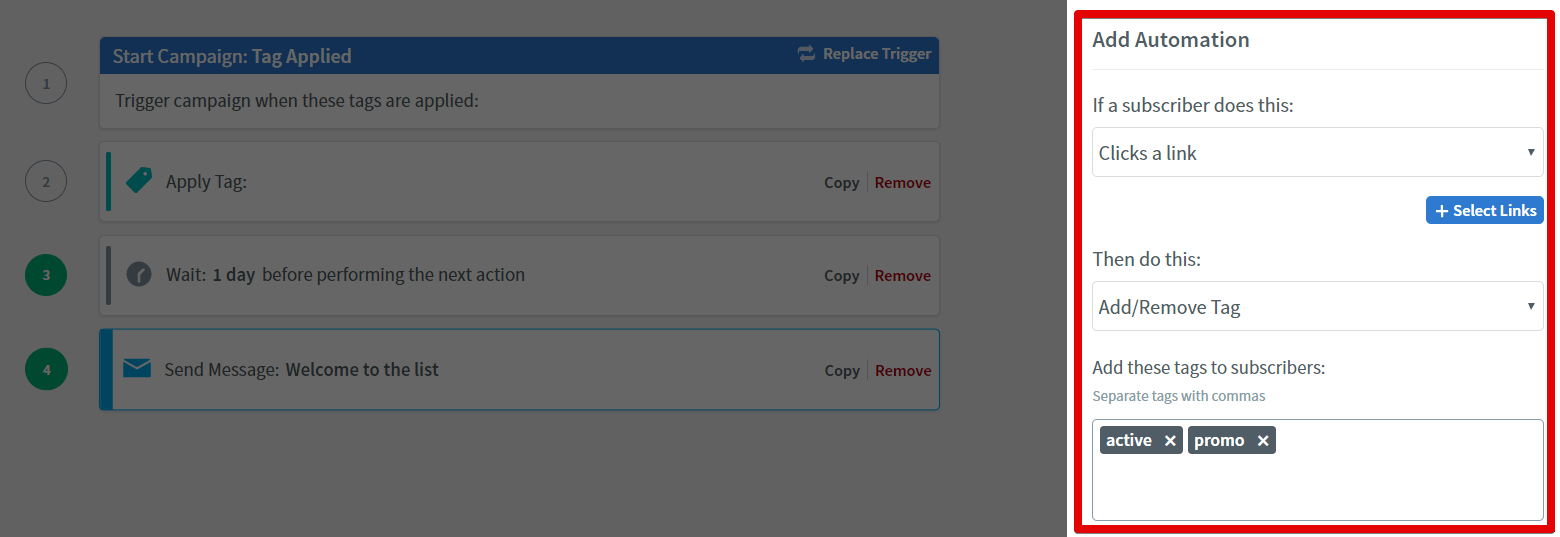
You can choose to add or remove a tag based on whether a subscriber opens an e-mail, or clicks a hyperlink in it.
Since campaigns can be triggered by adding a tag to a subscriber, this is how one campaign can trigger another.
While this should be fine for you if you’re a small-business owner, it probably won’t be enough if you are an advanced e-mail marketer. Other e-mail marketing tools have a lot more triggers to choose from (e.g., visited a URL on your site, didn’t open an e-mail, and so on.), as well as conditional blocks (take different actions based on user behavior).
Then, you will get to assign e-mail drafts that you have created for every segment before scheduling the emails to be sent:
The Split Tests feature is a bit limited compared with other email marketing tools that let you split-test on a small part of your list and then send the winner automatically to the rest of your list.
Still, you can test different approaches and see which ones work best with your audience.
850+ Integrations
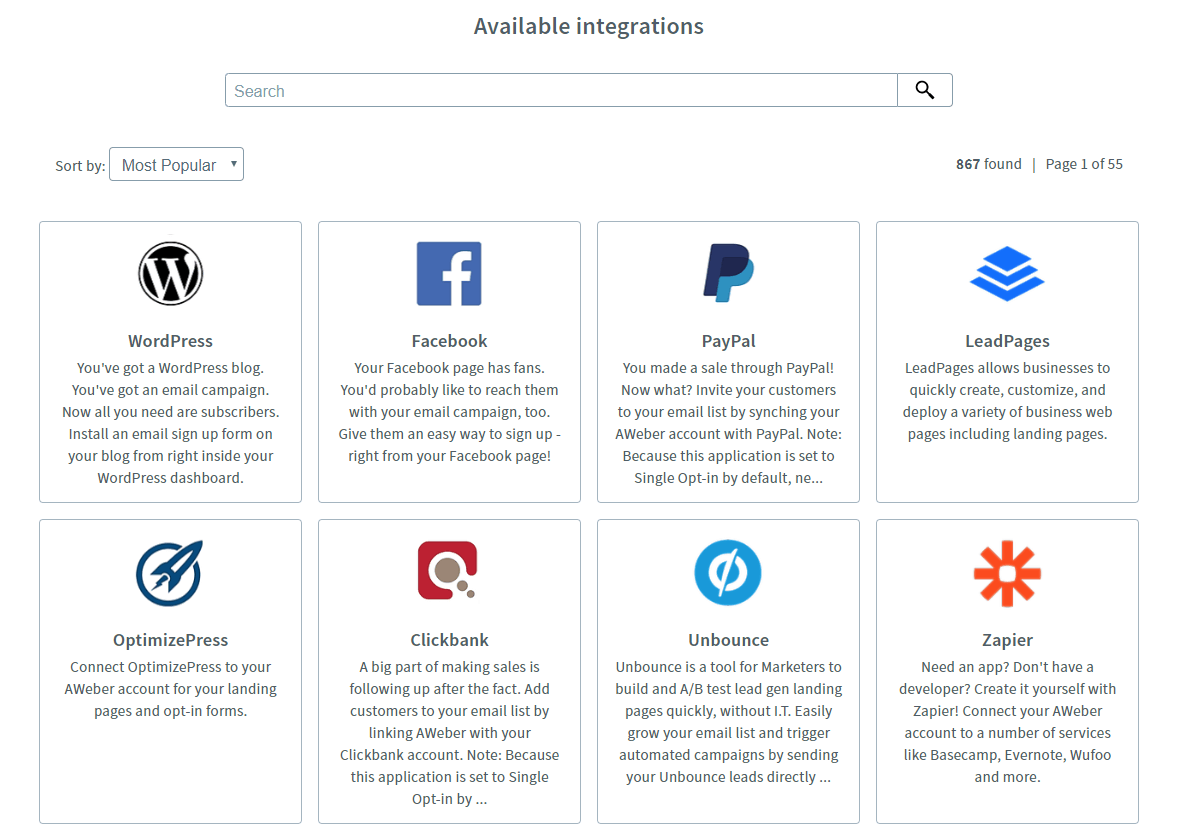
Every time I check out AWeber’s web page, the amount of integrations it has offered seems to go up. These will let you easily connect AWeber with any other tools you use.
There are currently more than 850 integrations for a wide range of tools. Here are some of the most popular ones:
- E-commerce: PayPal, BigCommerce, WooCommerce, Shopify, Clickbank
- Website builders: Wix, Weebly, WordPress, Joomla
- SMS: Burst SMS, Callfire SMS, CM Telecom SMS
- Social Media: Facebook, Twitter
Highly Customizable Signup Form Builder
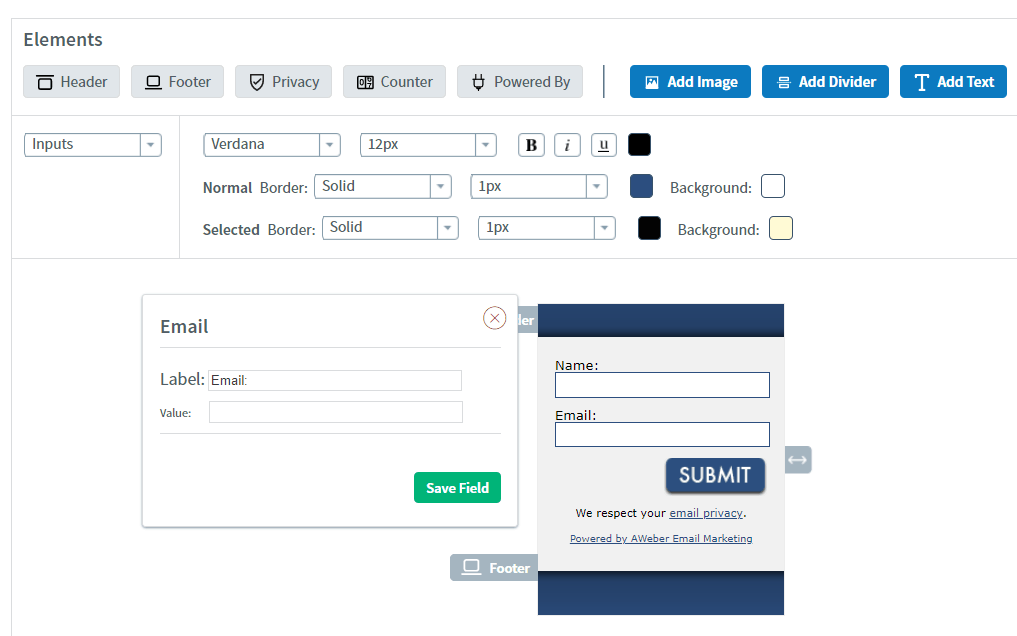
The default AWeber form templates are ugly, and they haven’t really changed over ten years, to the best of my recollection.
However, the form builder has improved, and it nearly gives you complete control over what forms look like. So, it will take you a bit of work, but it’s easily possible to create attractive forms to embed on your website.
Note that you can create embeddable forms only. If you want to create other types, like a pop-up form, you’ll need to use integration with a third-party tool like OptinMonster.
Also Read: Wix Review 2020: Price, Worth, And Tips
A Weber Mobile Applications
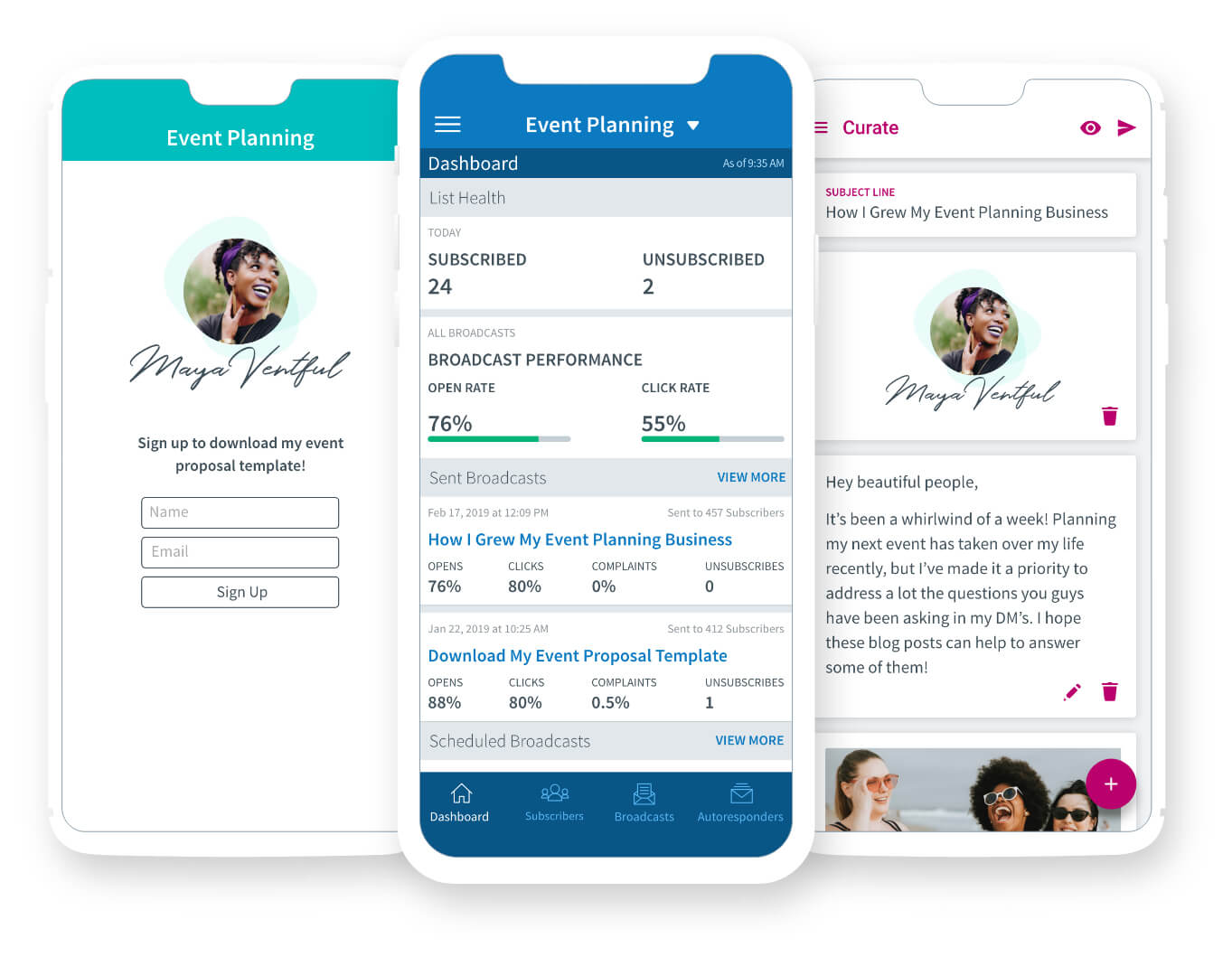
Not too many other e-mail marketing platforms have mobile apps.
AWeber has three, and they’re all available on both Android and iOS.
Each mobile app has a specific purpose:
- AWeber Stats lets you see your live email stats.
- Atom App lets you add subscribers from your phone (you could place it in a store, or use it on an event).
- Curate lets you create emails to send out.
It’s sort of annoying to have to download three different AWeber apps if you want all the features, but it’s still a good option to have.
Also Read: M1 Finance Review(2020): Features, Pros & Cons
Full Opt-in Control
Its nuts that some other e-mail marketing platforms make subscribers opt in again when you import them. Most also don’t give you an option of whether to let new subscribers require a single opt-in or a double opt-in.
But AWeber does. You can choose whether or not you’d like to need imported or new subscribers to have to confirm their e-mail addresses.
If you know you have high-quality new subscribers, being able to go to single opt-in can help improve your sign-up conversion rates
Originally published on https://www.scoophot.com
- Features
- Automation
- Third-party tool integration
- Pricey


